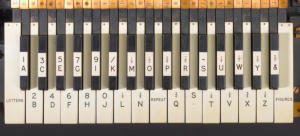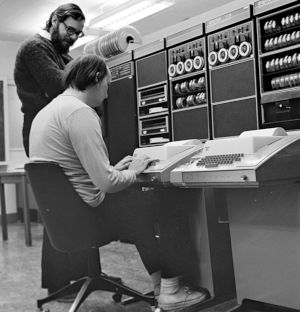To understand why Control+i inserts a Tab in your terminal you need to understand ASCII, and to understand ASCII you need know a bit about its history and the world it was developed in. Please bear with me.
Teleprinters
Teleprinters evolved from the telegraph. Connect a printer and keyboard to a telegraph and you’ve got a teleprinter. Early versions were called “printing telegraphs”.
Most teleprinters communicated using the ITA2 protocol. For the most part this would just encode the alphabet, but there are a few control codes: WRU (“Who R U”) would cause the receiving teleprinter to send back its identification, BEL would ring a bell, and it had the familiar CR (Carriage Return) and LF (Line Feed).
This is all early 20th century stuff. There are no electronic computers; it’s all mechanical working with punched tape. ITA2 (and codes like it) were mechanically efficient; common letters such as “e” and “t” required only a single hole to be punched.
These 5-bit codes could only encode 32 characters, which is not even enough for just English. The solution was to add the FIGS and LTRS codes, which would switch between “figures” and “letters” mode. “FIGS R W” would produce “42”. This worked, but typo’ing a FIGS or LTRS (or losing one in line noise) would result in gibberish. Not ideal.
Terminals
In the 1950s teleprinters started to get connected to computers, rather than other teleprinters. ITA2 was designed for mechanical machines and was awkward to use. ASCII was designed specifically for computer use and published in 1962. Teleprinters used with computers were called terminals (as in “end of a connection”, like “train terminal”). Teleprinters were also called “TeleTYpewriter”, or TTY for short, and you can still find names like /dev/tty or /bin/stty on modern systems.
People really programmed computers using teleprinters. Here’s a video of a teleprinter in action, and here’s a somewhat cheesy (but interesting and cute) video which explains how they were used to program a PDP 11/10.
A terminal would connect to a computer with a serial port (RS-232), which simply transfers bytes back and forth. A terminal is more akin to a monitor with a keyboard, rather than a computer on its own. A modern monitor connected with HDMI is told “draw this pixel in this colour”, in the 1960s the computer merely said “here are a bunch of characters”.
If you’re wondering what a “shell” is: a shell is a program to interact with your computer. It provides a commandline, runs programs, and displays the result. The terminal just displays characters. It’s the difference between a TV and a DVD player.
Teleprinters needed some way to communicate events such as “stop sending me data” or “end of transmission”. This is what control characters are for. The exact meaning of control characters has varied greatly over the years (which is why extensive termcap databases are required). ASCII is more than just a character set; it’s a way to communicate between a terminal and a computer.
An additional method to communicate are
escape sequences.
This is a list of characters starting with the ESC control character (0x1b). For example
F1 is <Esc>OP and the left arrow is <Esc>[OD.
Computers can give instructions to terminals, too: <Esc>[2C is move
the cursor 2 positions forward and <Esc>[4m underlines all subsequent
text. This is also how the Alt key works: Alt+a is <Esc>a.
Modern systems and ASCII properties
All of this matters because modern terminals operate on the same principles as those of the 1960s. If you’re opening three xterm or iTerm2 windows then you’re emulating three terminals connecting to a “mainframe”.
If you look at the ASCII table above then there are some interesting properties: in the 1st column you can see how the left two bits are always set to zero, and that the other 5 bits count to 31 (32 characters in total; it starts at 0). The 2nd column repeats this pattern but with the 6th bit set to 1 (remember, read binary numbers from right-to-left, so that’s 6th counting from the right). The 3rd column repeats this pattern again with the 7th bit set, and the final column has both bits set.
The interesting part here is that the letters A-Z and some punctuation map directly to the control characters in the 1st column. All that’s needed is removing one bit, and that’s exactly what the Control key did: clear the 7th bit. Lowercase and uppercase letters align in the 3rd and 4th columns, and this is what the Shift key did: clear the 6th bit.
Pressing Control+i (lowercase) would mean sending “)”, which is not very useful. So most terminals interpret this as Control+I (uppercase), which sends HT. DEL is last is so all bits are set to 1. This is how you “deleted” a character in punch tapes: punch all the holes!
This is kind of neat and well designed, but for us it means:
- There is no way to see if the user pressed only Control or Shift, because from a terminal’s perspective all they do is modify a bit for the typed character.
- There is no way to distinguish between the Tab key and Control+i. It’s not just ‘the same’ as Tab, Control+i is Tab.
- There is no way to distinguish between Control+a and Control+Shift+a.
- Sending Control with a character from the 2nd column is useless. Control clears the 7th bit, but this is already 0, so Control+# will just send “#”.
The world has not completely stood still and there have been improvements since the 1960s, but terminals are still fundamentally ASCII-based text interfaces, and programs running inside a terminal – like a shell or Vim – still have very limited facilities for modern key events. Non-terminal programs don’t have these problems as they’re not restricted to a 1960s text interface.
Note: for brevity’s sake many aspects have been omitted in the above: ITA2 was derived from Murray code, the 1967 ASCII spec changed many aspects (1962 ASCII only had uppercase), there were other encodings (e.g. EBCDIC), graphical terminals such as the Tektronix 4014 (which xterm can emulate), ioctls, etc. References and further reading: An annotated history of some character codes, 7-bit character sets, Control characters in ASCII and Unicode, The TTY demystified